How to connect to your Facebook and Instagram account to creator studio
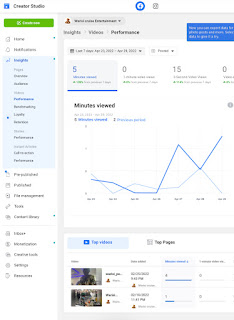
Connect to your Facebook and Instagram in Creator Studio You can save time when you manage your Instagram account and your Facebook Page’s activity with Creator Studio. Here’s how to connect your Instagram account to the Creator Studio desktop. Before you begin 1. You’ll need an Instagram account for your business. Create an Instagram account if you don’t have one. 2. Make sure you’ve selected the Facebook Page that you want to link to Instagram. 3. To select a different Facebook Page, click the dropdown menu in the top left of your sidebar. Then select the Facebook Page you want to connect to an Instagram account. Connect your Instagram account to Creator Studio with a Facebook Page To manage your Instagram content in Creator Studio: 1. Navigate to the Page timeline to which you want to connect. Go to Settings from the sidebar on the left. Then, click on Instagram . 2. Click Connect Account . 3. We’ll ask you to confirm if you want to allow access t...

